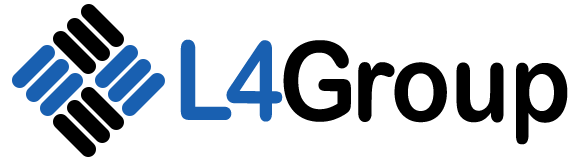Web Analytics Tools: Your Essential Guide to Maximizing Online Success
Brett Lewis
Digital Marketing - November 14, 2023

Ever wondered how to make your online business thrive? The answer lies in understanding your audience, their behaviors, and interactions on your website. Enter the world of web analytics tools, your treasure chest of insights into your website’s performance, user behavior, and overall online growth. Are you ready to unlock it?
Key Takeaways
- Website analytics tools are essential for analyzing a website’s performance and user behavior, which enables businesses to make data-driven decisions and optimize user experience using metrics like traffic sources, bounce rate, and conversion rates.
- There are two main types of web analytics: on-site, which monitors visitor behavior on the website, and off-site, which evaluates presence and reputation on external platforms. Tools like Google Analytics, Adobe Analytics, and Matomo are among the top choices for these analysis types.
- Successful implementation of web analytics involves selecting the right tools based on business objectives and user needs, setting up comprehensive tracking and data collection systems, and analyzing data to identify key performance indicators that inform decision-making for online growth.
Understanding Web Analytics: The Key to Online Growth
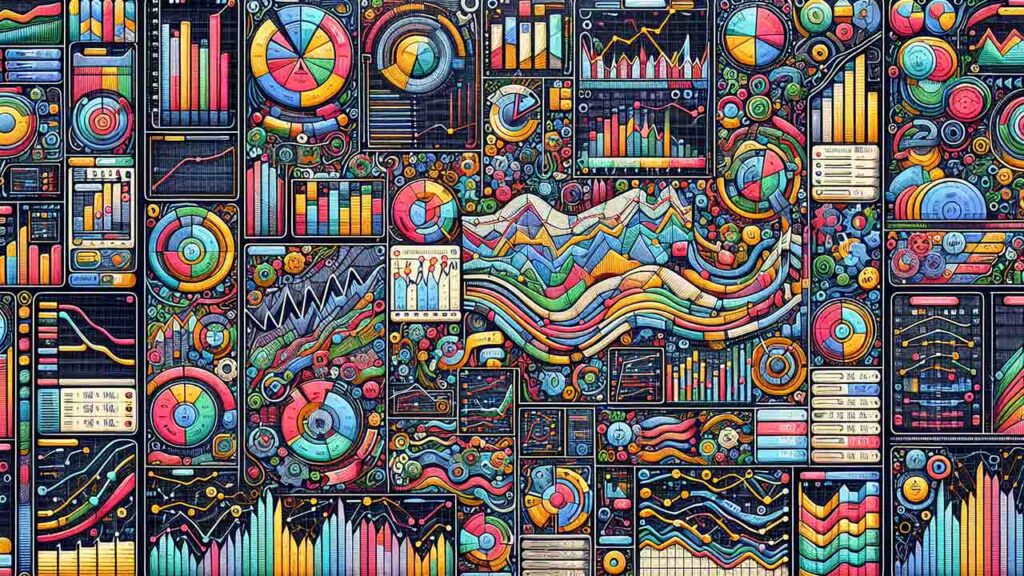
Web analytics is the process of gathering, reporting, and analyzing data about your website’s performance and user interactions. It’s akin to a digital marketing crystal ball, offering glimpses into the future of your online presence. Traditional web analytics tools monitor website activities, like site traffic and user clicks, and collect a wealth of online traffic data, including traffic sources and conversion rates.
But it’s not just about numbers and charts. The ultimate goal of web analytics is to offer insights that assist businesses in targeting specific products to the most promising customers and identifying which products a particular customer is most inclined to purchase. Essentially, it paves the way for data-driven decision-making and fuels online marketing growth through marketing analytics.
The Role of Web Analytics in Digital Marketing
Deciphering the performance of your website is like solving a complex puzzle. Traditional analytics tools, like Google Analytics, are designed to provide insights into your website visitors and their interactions, collecting data related to website traffic, time spent on pages, and bounce rate. Think of it as a magnifying glass, zooming in on the microscopic details of your website traffic and user interaction.
Beyond offering an overview of your website’s performance, closely observing user interactions is vital for understanding user behavior and improving their experience. Web analytics tools are like your site’s personal detective, analyzing user behavior and allowing you to make data-driven decisions that improve your online presence. Some popular web analytics tools include:
- Google Analytics
- Adobe Analytics
- Mixpanel
- Kissmetrics
- Piwik
By using these tools, you can gain valuable insights into your website’s performance and make informed decisions to optimize user experience.
Benefits of Implementing Web Analytics
At this point, you may be asking – how will this benefit me? Implementing popular web analytics tools can be your golden ticket to:
- Increased conversions
- A better user experience
- Informed UX research
- Website optimization
It’s like having an in-house business consultant providing both quantitative and qualitative insights.
Moreover, web analytics is like having a personal assistant, integrating a range of analytic techniques, including event tracking, funnel analysis, and session recordings, to reveal profound insights into your users’ behavior. This, in turn, assists businesses in making decisions based on hard data provided by a website analytics tool.
Types of Web Analytics: On-site vs. Off-site

Delving further into web analytics, we come across two main categories – off-site and on-site web analytics. Imagine them as two sides of the same coin, each providing unique insights and data. On-site analytics focus on analyzing visitor behavior on a website to enhance user experience, while off-site analytics concentrate on metrics gathered from external sources, providing insights like audience size and sentiment.
When combined, these two forms of analytics provide a holistic view of website performance and user behavior. It’s like having a complete map of your online territory, with on-site analytics detailing the landscape within your website’s borders and off-site analytics giving you the lay of the land beyond your website’s boundaries.
On-site Web Analytics: Tracking Your Website’s Performance
On-site web analytics operates similarly to a personal fitness tracker for your website, keeping tabs on visitor behavior to evaluate its performance. It uses two technological methods, log file analysis, and page tagging, akin to checking your website’s heartbeat and blood pressure, to keep track of its health.
Just like a fitness tracker records your steps, heart rate, and sleep patterns, on-site web analytics measures key metrics, including:
- Page Views
- Average Time on Page
- Average Session Duration
- Bounce Rate
- Conversion Rate
- Click-through Rate
- Exit Rate
This detailed monitoring allows you to identify which areas of your website are working out well and which areas need a bit more ‘exercise’.
Off-site Web Analytics: Gaining Industry Insights
Conversely, off-site web analytics function like your business’s external intelligence service. They gauge web traffic that doesn’t come directly from your website, like search engine rankings, social media mentions, and backlinks, providing valuable insights into your website’s visibility, reputation, and overall online presence.
Tools such as SimilarWeb and its alternatives like SpyFu, along with Ahrefs and SEMRush, act as undercover agents, providing features for conducting off-site web analytics. By keeping an eye on off-site analytics, you can gain industry insights, monitor competitors, and pinpoint potential areas for growth.
Top Web Analytics Tools for Businesses

Web analytics tools serve as the multi-functional tools of the digital universe, featuring a variety of capabilities to assist businesses in understanding their audience, improving user experience, and making informed decisions. Some of the top guns in this field, often considered as popular web analytics tool options, include Google Analytics, Adobe Analytics, and Matomo, each offering distinct features and advantages for monitoring website performance and user behavior.
Google Analytics: The Industry Standard
Google Analytics is the leading player in the web analytics domain, much like LeBron James in basketball, widely used and recognized for its exceptional performance. It’s employed by over 28 million websites to monitor website performance, user behavior, and engagement. By analyzing google analytics data, it tracks a variety of metrics, including pageviews, traffic channels, and user retention, providing a comprehensive report card of your website’s performance.
Moreover, Google Analytics is easy to set up and integrate with any live site, and it provides numerous powerful capabilities at no cost. And the best part? It’s free!
Adobe Analytics: Enterprise-Level Analysis
Contrarily, Adobe Analytics is the Tesla equivalent in the realm of web analytics tools. It offers a comprehensive set of pre-defined dimensions and metrics for data segmentation and analysis, serving as a robust solution for enterprises seeking to derive insights from customer data.
Moreover, Adobe Analytics drives into the future with AI and machine learning, detecting anomalies in data, and determining the factors influencing customer behavior. It also utilizes predictive analytics to forecast future performance, just like a Tesla predicting the best route based on traffic conditions.
Matomo: Privacy-Focused Analytics
Matomo, conversely, can be likened to Fort Knox among web analytics tools. It prioritizes privacy, ensuring data ownership and compliance with strict privacy laws. If you’re concerned about user privacy and data ownership, Matomo has you covered, offering 100% data ownership and adhering to strict privacy laws.
However, it’s worth noting that Matomo has some limitations, particularly in the area of qualitative analytics. But on the bright side, Matomo offers a free self-hosted option and cloud hosting plans starting at 19€/month, making it a cost-effective choice for businesses.
Complementary Tools for Enhanced Data Analysis

Much like a chef uses diverse ingredients to whip up a gourmet dish, a smart marketer employs a combination of tools to augment data analysis and enhance their marketing efforts. These tools, like:
- Semrush
- Ahrefs
- Hotjar
- Crazy Egg
Our platform helps you analyze user behavior, providing a plethora of insights into user behavior and SEO performance, adding more flavor to your web analytics stew.
SEO and Keyword Research Tools: Semrush and Ahrefs
Semrush and Ahrefs are indispensable essentials in your SEO and keyword research toolkit, akin to salt and pepper in cooking. Semrush is a comprehensive tool for SEO and SEM, specializing in keyword research and competitor analysis, while Ahrefs focuses on link building, keyword research, and site audits.
Semrush offers features like SEO optimization, keyword research, and backlink analysis, making it your go-to guide for optimizing your online presence. And if you’re wondering how Semrush supports efficient keyword research, it’s through tools like the Keyword Magic Tool, which aids in the discovery of long tail keywords.
User Behavior Analysis: Hotjar and Crazy Egg
Conversely, Hotjar and Crazy Egg function as the microscope and telescope for your user behavior analysis toolkit. They offer a variety of features, like heatmaps and session recordings, that allow you to zoom in on user interactions and zoom out to see the bigger picture of your website performance.
Hotjar provides features like heatmaps, session recordings, and user interviews, while Crazy Egg generates various types of heatmaps for analyzing user behavior. Together, they provide a more comprehensive insight into visitor interactions on a site, allowing you to discover more detailed user experience insights.
At L4 Group, we utilize Crazy Egg to assist in improving the user interface when going through a website design upgrade.
Implementing Web Analytics: Best Practices and Tips

The process of implementing web analytics resembles establishing a new fitness routine. It requires:
- The selection of appropriate tools
- The setup of tracking and data collection systems
- Data analysis to identify key performance indicators and inform decision-making.
Selecting the Right Web Analytics Tool
Choosing the appropriate web analytics tool can be compared to picking the right running shoes for a marathon. You need to consider factors such as:
- Business objectives
- Pricing
- User interface and visualization
- Advanced analytics capabilities
Some tools, like Google Analytics, might be a bit challenging to learn, but they offer a wealth of information.
As for the cost, the pricing for web analytics tools can vary significantly. Some tools offer a free version with restricted capabilities, while others have monthly fees ranging from $10 to over $300. However, businesses often opt for paid web analytics tools for their quicker access to data and assurances through Service Level Agreements (SLAs).
Setting Up Tracking and Data Collection
The setup of tracking and data collection in web analytics is akin to laying a house’s foundation. It involves a systematic gathering of data from diverse sources, including web servers, web logs, and cookies.
In Matomo, setting up tracking is as simple as logging into your account and configuring the tracking code for your website or web app. For Adobe Analytics, the process is detailed in the documentation provided by Adobe, offering a straightforward method for deploying and overseeing the required analytics solutions.
Analyzing Data and Identifying Key Performance Indicators
The process of data analysis and identification of key performance indicators (KPIs) can be likened to utilizing a compass for navigating your online journey. KPIs in the context of web analytics are objectively measurable performance indicators used for monitoring, analyzing, and optimizing user behaviors on websites.
Web analytics plays a crucial role in identifying the most useful KPIs by:
- Measuring the success and effectiveness of a website
- Tracking customer behavior
- Providing actionable insights for improvement
- Analyzing metrics such as unique website visitors, content relevance, and website loading speed.
Summary
In conclusion, web analytics tools are the secret ingredients for online success. They provide valuable insights into your website’s performance, user behavior, and the effectiveness of your marketing efforts. Whether it’s Google Analytics, Adobe Analytics, or Matomo, each tool offers unique features and benefits to help you maximize your online growth. So why wait? Let the power of web analytics guide your online journey to success.
Frequently Asked Questions
What do web analytics measure?
Web analytics measure the activity and behavior of users on a website, such as the number of visits, duration, pages visited, and traffic sources, providing data to optimize site performance and enhance user experience.
What are the goals of web analytics?
The goals of web analytics are to measure user behavior, optimize user experience, gain insights for meeting business objectives such as increasing conversions and sales, and understanding the audience to improve website performance and experience.
What is the difference between Google Analytics and web analytics?
Google Analytics is a specific tool for gathering data about website traffic and user behavior, while web analytics is a broader business process for improving online performance. Simply using Google Analytics doesn’t necessarily mean you’re conducting web analytics.
What is Google Analytics used for?
Google Analytics is used to track website performance, collect visitor insights, and understand digital marketing efforts such as SEO, blogging, paid advertising, and social media marketing.
What is web analytics?
Web analytics is the process of collecting, reporting, and analyzing data on website performance and user behavior.