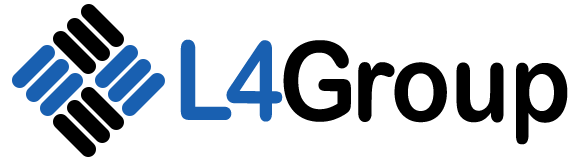UI Versus UX: Decoding the Key Differences for Digital Success
Brett Lewis
Web Design - June 3, 2024

When engaging with digital products, we often hear about UI and UX. But what exactly sets them apart? UI—or User Interface—hones in on aesthetics and user interaction, while UX—or User Experience—focuses on the complete user journey from start to finish. Their differences are more than just semantics; they are fundamental to shaping digital environments that captivate and retain users. This article breaks down the ‘ui versus ux’ dynamic, delineates their unique contributions, and outlines what to expect in a career shaping either one.
Key Takeaways
- UI Design focuses on the visual interface aspects such as look, feel, presentation, and interactivity, while UX Design encompasses the overall experience a user has with a product or service.
- UI and UX Design roles are distinct yet interdependent; UI Designers concentrate on creating beautiful, functional interfaces, whereas UX Designers focus on user journey and experience through research and design iterations.
- Effective UI/UX design influences user engagement and loyalty by prioritizing usability, emotional connection, and seamless interactivity, which are vital for digital product success.
Unraveling the Acronyms: UI and UX Defined

Numerous disciplines interweave to form the vast digital realm, with UI and UX being key components.
User Interface (UI) design, also known as user interface design, is the art of crafting the aesthetics and interactivity of a product’s interface, focusing on its:
- look
- feel
- presentation
- interactive aspects
This can be compared to an artist choosing a palette and creating a scene that is not only visually appealing but also intuitively functional.
On the other hand, User Experience (UX) design casts a wider net, encompassing the comprehensive interaction and impression users have with a product or service, aiming for a positive overall experience. While UI is limited to the visual interface, both UX and UI are akin to a journey, encapsulating all user experiences from the initial interaction to the final encounter with the product or service. In this context, understanding the importance of UX and UI design is crucial for creating a seamless user experience.
The Distinct Roles of UI Designers and UX Designers
In the symphony of digital design, UI designers play the role of conductors, orchestrating page layouts and curating elements such as colors, typography, and imagery that echo the brand’s core. These visual virtuosos focus on making interfaces not just beautiful but also optimized for various screen sizes, delivering an aesthetic that is consistent across devices. As UI designers work, they ensure a seamless user experience that resonates with the target audience.
Conversely, UX designers:
- Act as navigators of the customer journey
- Map user flows
- Perform in-depth research to guarantee a satisfying end destination
- Delve into the minds of users
- Analyze data
- Refine the user experience with each iteration of their design mockups.
Pioneering digital thinker Andy Budd encapsulates the distinction concisely: UI designers handle the tangible, while UX designers are concerned with the conceptual sides of the design process.
The Interplay Between UI and UX in Digital Design

The relationship between UI and UX is symbiotic; one breathes life into the other. Neither can operate effectively in isolation. UI’s visual aspects, while crucial, are part of the larger UX narrative that influences the user’s entire journey and interaction with the product.
Take the Shazam app, for example: its clean UI design harmonizes with engaging UX features like animation and text, culminating in a seamless experience of identifying music—a testament to the synergy between UI and UX.
How UI Enhances UX
A UI designer’s empathy is their compass, guiding them to create interfaces that resonate with users on a visceral level. By employing responsive design, immediate feedback, and reducing cognitive load, they pave the way for frictionless experiences that are not only visually appealing but also deeply satisfying for the user.
The visual elements conjured by UI are the signposts of the user journey, ensuring satisfaction and reinforcing the strength of good UX.
When UX Guides UI Decisions
Conversely, UX research shines a light on the path UI designers must take, ensuring that every interface decision is rooted in user needs and expectations. It’s a dance of collaboration where UI designers, armed with insights from UX research, craft interfaces that truly resonate with the target audience and solve real user problems, steering clear from design based on mere assumptions.
Delving Deep Into UI Design

UI design is not just about splashing colors on a canvas; it’s a meticulous process that involves research, wireframing, and creating functional interfaces that respond to the user’s every move. The visual appeal hinges on strategic choices—from typography that speaks clearly to icons that communicate at a glance, all within color palettes that evoke the right emotions and align with branding. Visual design plays a crucial role in achieving this harmony.
Additionally, interaction design plays a crucial role in creating interactive elements like buttons and controls, alongside thoughtfully arranged layouts, which are critical in steering user interactions and facilitating easy navigation, ensuring that interfaces adapt to various screen sizes seamlessly.
The Tools of a UI Designer
UI designers utilize a selection of specialized tools to create content such as:
- Adobe Illustrator
- Photoshop
- Figma
- Sketch
These tools bridge the gap between artistry and technical execution, allowing designers to craft interactive and visually appealing elements with precision and efficiency, ensuring a harmonious collaboration and feedback sharing.
The Expansive World of UX Design
Exploring UX design, we enter a domain dominated by user research that provides profound understanding of user needs, attitudes, and behaviors. UX designers strategize the overall user experience, analyzing competitors, creating wireframes, and ensuring the digital product is not only functional and accessible but also a joy to use.
They work closely with UI designers and other stakeholders, aligning business goals with user needs through research and testing, and thereby weaving together a digital tapestry that users are eager to return to.
Beyond Wireframes: The UX Designer’s Toolkit
The UX designer’s toolkit is rich and varied, equipped with:
- Wireframes and prototypes that serve as blueprints for interfaces
- User personas that represent target users
- Journey maps that chart the user’s path through the product or service
These tools are the lenses through which UX designers view the world, allowing them to test, refine, and perfect the user experience, ensuring that each interaction feels natural and intuitive.
Visual and Interactive Elements: A Closer Look
Within the domain of UI, visual feedback acts as a beacon, lighting the way for users navigating through digital terrains. These elements are not mere decorations; they are critical in guiding users through information processing and creating positive perceptions that last. Moreover, the use of motion and animation in UI design serves not just to delight the eye but to engage the user’s emotions, creating a connection that goes beyond the surface.
It’s the innovative solutions that UI designers bring to a wide array of interfaces, whether graphical, gesture-based, or voice-controlled, that enhance the user experience and elevate the brand’s reputation.
The Significance of Conducting User Research
Both UI and UX design firmly rest on the foundation of user research. It’s through this lens that designers gain insights into user needs, behaviors, and desires, which in turn inform market trends and competitive strategies. UX designers, in particular, employ a variety of research methods—interviews, surveys, usability testing—to gather those valuable insights that form the backbone of every design decision.
User research not only unveils challenges and opportunities but also ensures the UI design process is attuned to how the user interacts with user expectations and market demands, thus crafting interfaces that truly resonate with the target audience.
Career Paths: Becoming a UI or UX Designer
For those aspiring to become UI or UX designers, the career pathways are as diverse as the hues on a designer’s palette. Here are some options to consider:
- Traditional degree programs in digital design, graphic design, and human-computer interaction lay the foundational knowledge.
- Bootcamps offer hands-on training and help attendees build portfolios that catch the eye of hiring managers.
- Self-guided learning through online platforms provides accessible education for those who blaze their own trails.
Beginning with freelance projects or collaborative work can help novices build their skills and portfolios, and engaging with both disciplines can help determine where one’s passions lie. While it’s possible to enter the field without formal education, training significantly bolsters a candidate’s prospects in the competitive tech industry.
Skill Sets for UI and UX Designers
Although UI and UX designers share certain skills, each role also requires a unique set of competencies. UI designers must exhibit a flair for visual appeal, which is showcased through compelling design portfolios that highlight their mastery of visual elements. UX designers, on the other hand, focus on optimizing the end user’s interaction, which requires extensive user research and a deep understanding of user flows.
Critical thinking, problem-solving, and empathy are just a few of the soft skills that are indispensable for success in both disciplines.
The Evolution of UI/UX in Mobile Apps
The progression of UI/UX in mobile apps is characterized by a focus on consistency, simplicity, and quick loading times, which are now considered the benchmark for successful design. Utilizing standard UI elements like buttons and icons instills user confidence and fosters familiarity, making the app’s learning curve a gentle incline rather than a steep climb.
The harmonization of UX and UI is crucial in mobile app design, ensuring smooth user flows and an interface that beckons users to explore and engage with ease.
The Impact of Good UX on User Engagement
Effective UX design serves as a powerful catalyst for user engagement by improving usability, enhancing enjoyment, and encouraging loyalty towards a website or app. When users encounter a product that elicits positive emotions, they are more likely to develop a connection with it, leading to repeat visits and a deeper sense of loyalty. A well-thought-out UI/UX can significantly influence an app’s popularity by making navigation intuitive and product categories easily accessible, thereby attracting and maintaining users.
Further, the ease and pleasure derived from interacting with a well-designed product can lead to increased time spent on a site or app, enhancing user engagement and potentially driving conversions.
Navigating the Digital Design Landscape: UI vs. UX
Within the constantly changing digital design landscape, the importance of successful collaboration between designers and developers mirrors the need for harmony between musicians in an orchestra. Designers must provide developers with well-documented UI designs and stay involved throughout the development process to ensure the user experience remains true to the original vision. A detailed feedback loop, complete with visual communication and specific instructions, helps bridge any gaps between design and development, creating a cohesive final product.
Moreover, adhering to accessibility guidelines is no longer optional; it’s essential for creating digital products that are inclusive and enjoyable for the widest possible audience.
Summary
As we reach the end of our journey, it’s clear that the worlds of UI and UX design are as intricate as they are intertwined. From the meticulous crafting of interfaces to the strategic planning that ensures a product resonates with users, UI and UX designers play critical roles in the digital landscape. By embracing the unique skills required for each discipline, conducting thorough user research, and fostering close collaboration between designers and developers, we can continue to create digital experiences that not only meet but exceed user expectations. Let this be your inspiration to embrace the complexity and beauty of UI and UX design, and to make your mark in the digital world.
Frequently Asked Questions
What is the main focus of UI design?
The main focus of UI design is on the visual aspects of a product’s interface, emphasizing aesthetics, interactivity, and the presentation of visual elements that users interact with.
How does UX design differ from UI design?
UX design focuses on the overall user experience and interaction with a product, while UI design is specifically concerned with the visual interface of the product. Both are significant aspects of design, but they serve different purposes and have distinct focuses.
Can UI designers work without UX designers, and vice versa?
No, UI designers cannot effectively work without UX designers, and vice versa. Collaboration between the two is essential for creating successful digital products.
What tools do UI designers use?
UI designers use tools like Adobe Illustrator, Photoshop, Figma, and Sketch to create visually appealing and interactive design elements. These tools are essential for their work.
What is the importance of conducting user research in UI/UX design?
Conducting user research in UI/UX design is crucial as it provides insights into user needs, behaviors, and desires, ensuring that the final product meets user expectations and market demands.